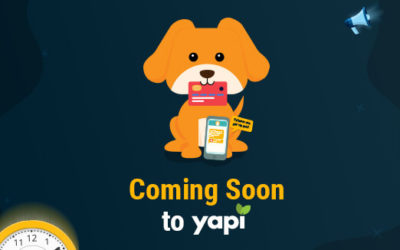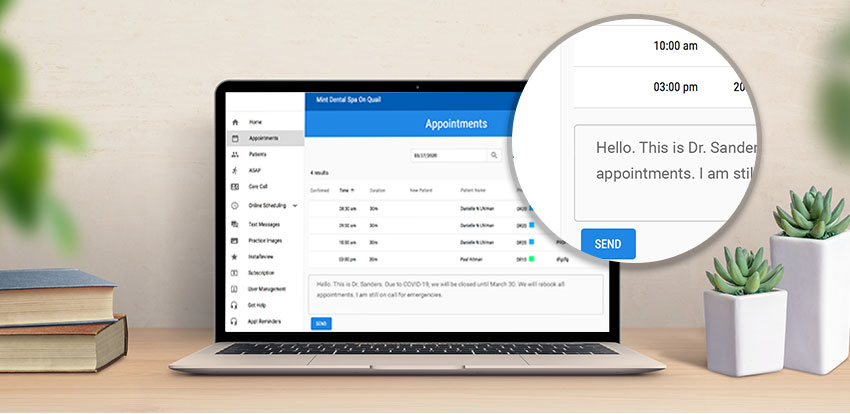
In light of recent events, we are excited to announce the immediate release of Mass Text by Appointment Date for YAPI POP. This update requires no manual installation and, as of today, is available for use to all customers who utilize YAPI POP for remote access.
Better Communication, in Real-time
Now, in real-time, anyone in your practice who has access to YAPI POP can easily mass text patients by selected appointment dates. Users can access this new feature through their “Appointments” tab in their portal. Once there, anyone can toggle by date, view their patients who are on that selected schedule, and mass text them at the bottom of the schedule through a convenient texting block. All you’ll need to do is write your message and press send, YAPI takes care of the rest!
All mass texts are limited to a total of 300 characters.
The best part is that any replies from a patient will show up immediately in your “Text Messages” tab in the portal. From there you can further your communication with any patient who replies back responding in real-time, all from the comfort of the portal. Text replies from any patient will also appear on desktops that are set to receive patient communication from YAPI.
This new feature will be a time-saver for contacting your patients during office closures and will aid in a better workflow during natural disasters, or pandemics, such as the one we are currently faced with.
We’re Here for You!
Our job at YAPI is to make your lives easier, by giving you the integrated tools you need to take quick action and provide better care for your patients. We know this is a hard and stressful time for everyone. That’s why, for a limited time, we are offering this feature to all users, even to those who use YAPI solely for its paperless features. We get how important it is to reach your patients remotely at this time.
If you currently use YAPI and need to enable remote access with YAPI POP, please email our Customer Care and Support team at helpdesk@yapicentral.com.
If you are just learning about YAPI and like what you’ve been reading, schedule a demo to see what all of our products and services can do for you. Click on the button below to get started.