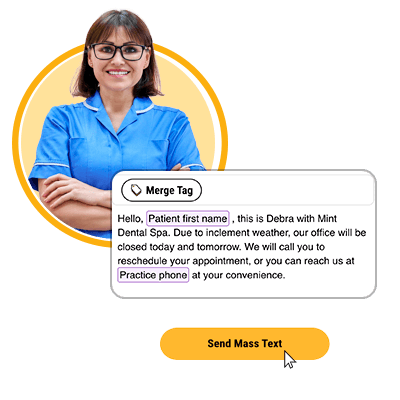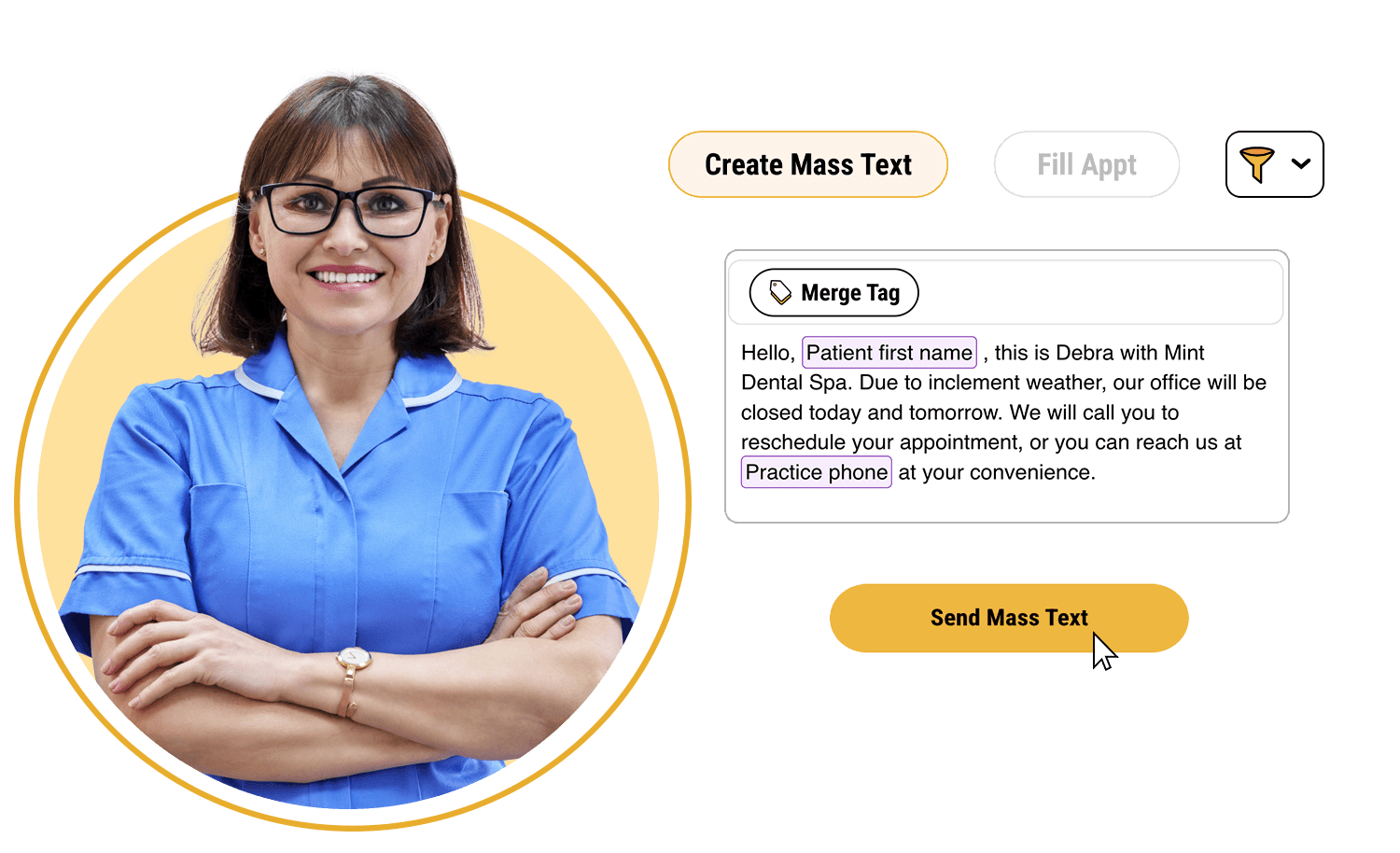
Fill appointments: never leave a slot unfilled
Our Fill Appointments feature lets you quickly text up to 100 of the most ideal patients simultaneously to take the spot, ensuring you fill unexpected patient cancellations on your schedule. With smart filters and pre-made templates that auto-insert appointment information, it’s the easiest way to keep your dental practice’s production numbers high.

What our clients are saying
From recall reminders to sending newsletters, Yapi has been seamless to implement and a very low maintenance system. Thank you, Yapi team, for your hard work putting together such a great product!
Dr. Amy Copeland
Owner and Dentist at Copeland Family Dental
Get the most out of your day
Broken Appointment Management
Click any broken appointment and send a pre-populated text to invite warnings if you’re trying to fill the appointment on too short notice.
ASAP and Recall List Integration
Fill openings with patients marked as ASAP or due/past due for recall in your practice management software.
Schedule Analytics
Set production goals and gain insights into your practice’s performance with the essential production and appointment metrics.
Appointment Write-back
Yapi automatically moves patients on your schedule to the right place when they want to take an opening.
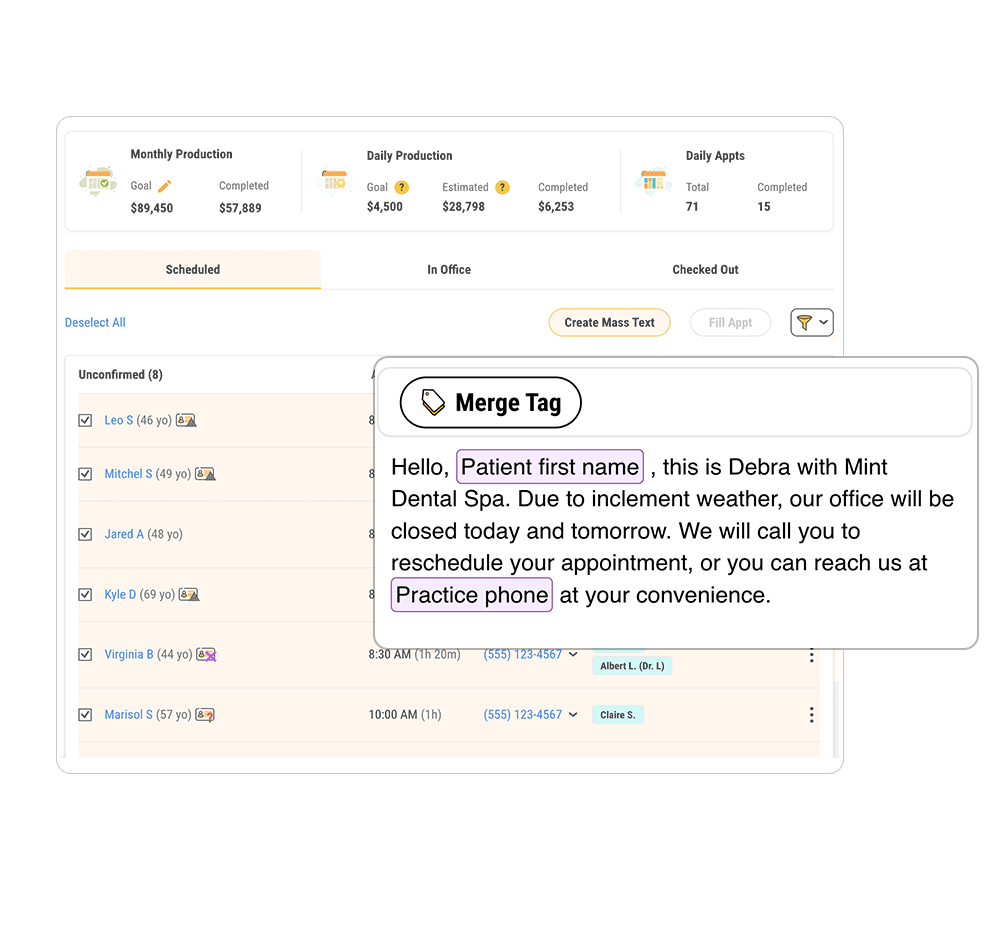
Keep your patients informed with mass texting
Send messages to all patients with appointments on a specific date with fine-tuned filters for providers, confirmation status, patient type, and more. Mass texting ensures your patients stay informed with minimal effort, whether for office hours changes or emergencies.
Filling appointments with precision
If certain dental patients were already contacted earlier in the day or recently via automated recall reminders, they could be excluded from mass texts to prevent them from being overwhelmed with communications. You can also manually unselect patients who would ordinarily meet the criteria. Patients simply reply ‘yes’ to take the open spot.
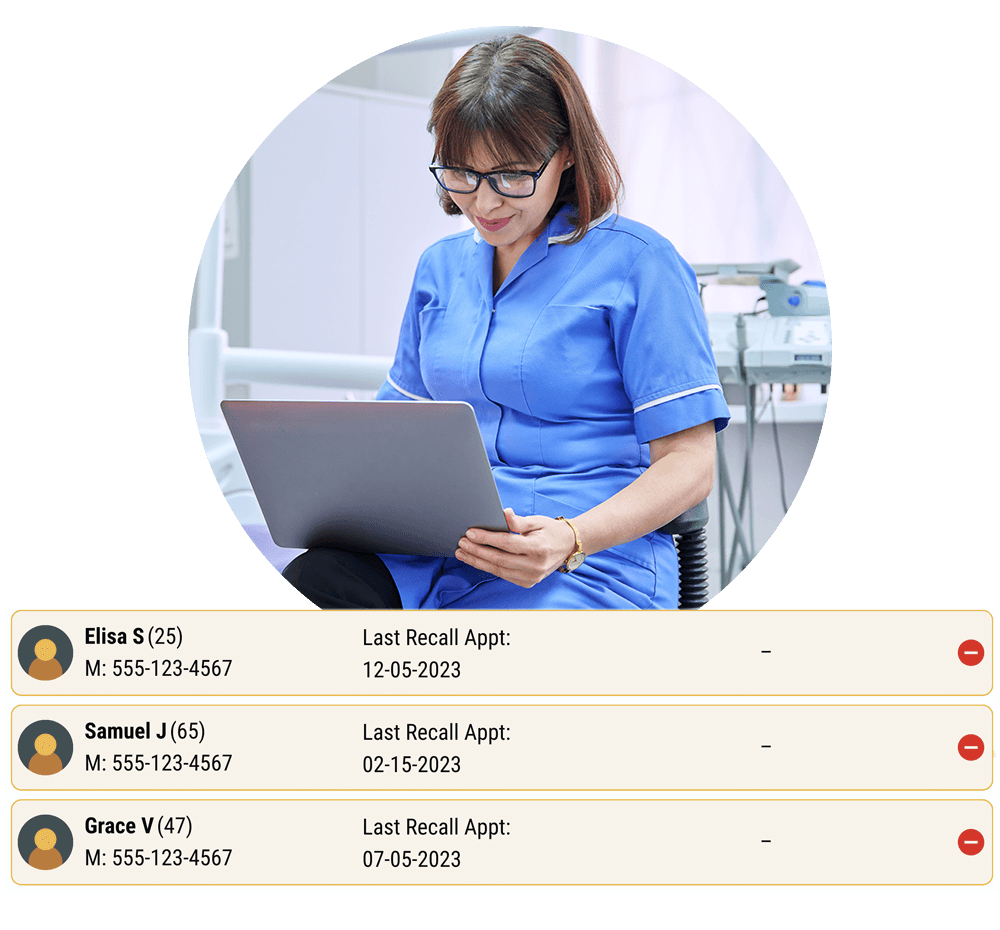
Ready to see how simple it can be to maximize your potential appointments?
Ready to learn more?