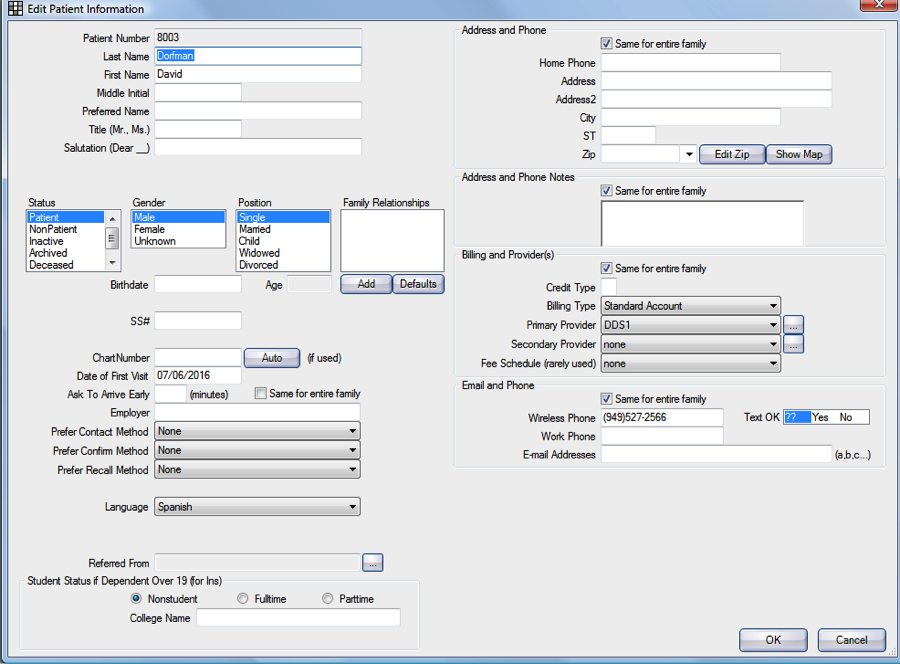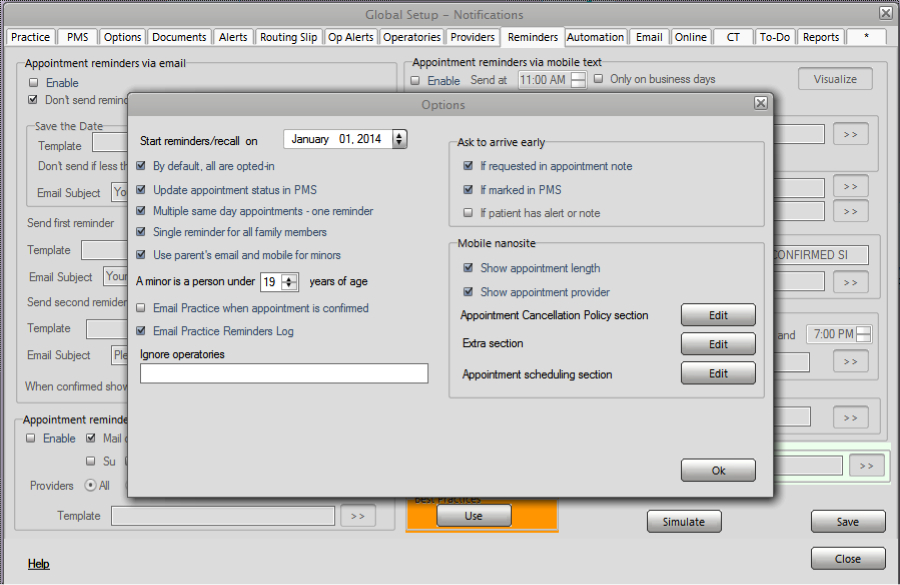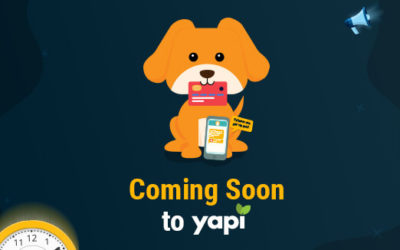YAPI’s new Actionable Notes feature helps you achieve more by doing less. A simple phrase within square brackets entered in patient notes or appointment notes in your PMS will trigger a specific action. The action will be automatically executed by YAPI.
Currently, our Actionable Notes feature can be used to send early arrival reminders to your patients. There will be more options to come! Square brackets are your secret weapon to trigger Actionable Notes.
How to Send Early Arrival Reminders
Send early arrival reminders to patients who are always late or need to come in earlier for anesthesia or another procedure. Their scheduled appointment time will not change in your PMS. Only their reminder will indicate they should arrive at an earlier time.
The most common prompt is [+15] or [+30]. The number in brackets corresponds with the number of minutes early their reminder will send. Enter this into the patient notes or appointment notes. Keep in mind that appointment notes will always override patient notes.
Some patients might even request that their reminder is sent earlier if they know that they tend to run late. You can easily make this adjustment to their reminders by entering [+ (the desired number of minutes)] in their notes.
Alternately, YAPI will recognize the system Lighthouse’s version of this prompt where each “+” entered at the beginning of the appointment notes equals ten minutes. If you have recently switched to YAPI from Lighthouse and are familiar with this action, it will produce a similar result. So, “++” entered in the notes will trigger a 20-minute early arrival reminder to be sent with YAPI.
How to Activate for Open Dental Users
For Open Dental users, there is a native way to set early arrival reminders. Instead of recording it in the patient or appointment notes, you will adjust a setting in the family module.
In the left-hand column above, you’ll see the option to enter the desired number of minutes where it says “Ask to Arrive Early.” This is where you will input the information to set early arrival reminders with YAPI.
In order to start using our Actionable Notes feature to set early arrival reminders, you must be operating with the latest version of YAPI (currently 1.4.65+). You can schedule a setup with our Support Team if you need to install the latest version.
In addition, you’ll need to turn on a setting in the Global Setup options. In the Global Setup tab, you’ll see the heading “Ask to arrive early” in the right-hand column. Check the first two boxes to activate (see image below).
We hope you are as excited as us to start using this new feature! Please contact us if you have any questions.