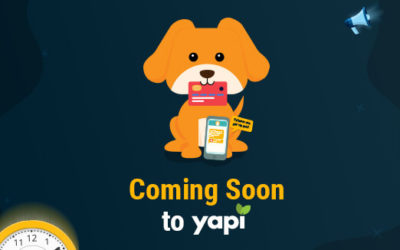Last minute hygiene cancellations are very costly for dental practices. When a patient cancels their appointment, filling that slot becomes the scheduler’s top priority. When a broken appointment happens last minute, filling it becomes the responsibility of the entire team, and YAPI can help.
When a cancellation occurs, consult your YAPI dashboard right away. There may be patients on the doctor’s schedule today or tomorrow who are due or past due for hygiene. You may be able to add a hygiene appointment to their treatment. The following three steps should be taken in quick succession to fill your calendar.
1. Locate Patients That Need a Hygiene Appointment
The easiest way to fill last minute openings is with patients who are already in the office. If you have a hygiene cancellation, see if there are any patients on the doctor’s schedule now or due to arrive soon that need a cleaning.
A green recycling alert appears next to any patient that checks into YAPI if they are due for a cleaning and don’t have a hygiene appointment scheduled. Hover your cursor over the alert to see the due date and type of recall due. If you find patients who are due, you should ask if they would like their cleaning today to save a follow-up visit. If you don’t have any openings, this alert will serve as a reminder to schedule them before they leave.
It’s important to identify these patients before their appointment or while they’re still in the chair. It’s unlikely they will want to revisit the chair if they are already on their way to checkout. Dental appointments require a time commitment and most people want to get in and out quickly, no matter how much they like you.
In YAPI, you can “search appointment” to see all of a patient’s upcoming appointments, as well as due and overdue recall. To see their appointment history, mark the “past appointments” checkbox in the lower-right corner.
Pull up your Daily Huddle Report to identify patients who are due for hygiene and don’t have a scheduled appointment. You can filter the report to show only patients with a recycling sign alert. Mark the checkbox in the lower-right corner to “CC past due only“ and click Get. Now, only your past due patients will appear.
2. Search for Family Members with Recall Due
There’s a good chance that today’s scheduled patients have family members who are past due for hygiene. Discovering family members who are due and don’t have an upcoming appointment should be your next step. They might gladly be able to jump in the car for a trip to the dentist as well.
View family members using the “search family members” tool. You will see the name, birthday, age, gender and contact information. It will show whether they are due or past due. You can also use this to remind your patient to schedule their children or spouse while they are there.
3. Consult Your ASAP List
Your ASAP list, found on the top left above the patient finder, is another great tool to fill last minute openings. The patients on this list have already scheduled an appointment but prefer to come in earlier. You can see the date, time and reason for the upcoming appointment and their contact information. Give them a phone call, send a text message or email them straight from YAPI.
As skilled as you may be at crafting your daily schedule, last minute openings are unavoidable. When this happens, you can still maintain control over your schedule by using YAPI to quickly and efficiently fill any gaps. You’ll accommodate your best patients at the same time.