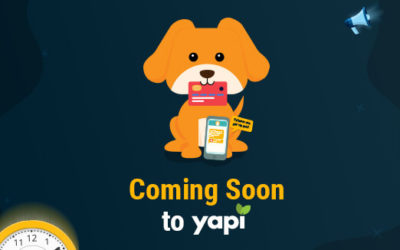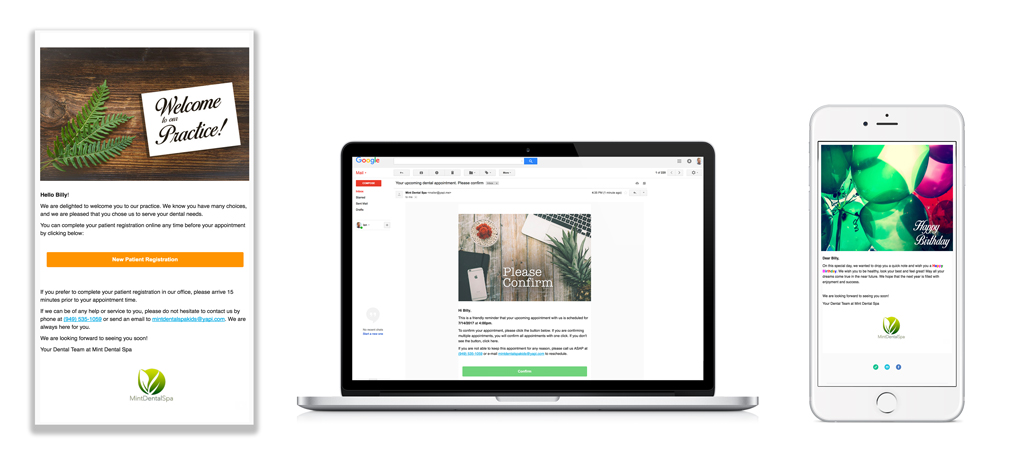
Targeting the right patients at the right time is key to a successful marketing campaign for any dental practice.
If you want to step up your marketing efforts for your practice and bring more patients into your doors, you may want to consider campaign filtering your mail blasts. This can be achieved by creating an interest list in your PMS. Your interest list will act as your segmented audience (aka your target market). From there you will be able to upload your interest list into YAPI and create your campaign.
Step 1: Create your Interest List from Your PMS
The first step you’ll need to take is creating an interest list in your PMS. This crucial step is where you can segment your target audience. Depending on your PMS there are various categories or filters that you can apply to generate your list. Because the functionality of each PMS system is different, the logo images below will take you to the corresponding articles as far as how to create and export your list.
*Once you have completed that step please refer back to this article for importing your list into YAPI and creating your campaign.
Step 2: Import your Interest List into YAPI
- Click on the wrench icon
- Go to “Manage Interest Lists”
- Enter your password
- From there you will be directed to all previously imported interest lists (if any were previously loaded)
- Click “New” to import your new list and give the list a name
- Make sure you check “import from file” and then click “new list”
- Click “browse” to locate your .txt or .csv file
- From there open the file and click “load”
- Depending on your file adjust the settings in the “separator” tab accordingly
- In “Define Fields” be sure to match up first name and last name fields, selecting patient birthday is optional as well as other fields
- Select the provider and add details
- You will receive a pop-up message that the list has been completed
Now you can send a Mail Blast to an Interest List
Step 3: Create your Campaign in YAPI
- Now create an email template in YAPI to send to patients in your interest list! (Need a refresher on this? Watch the video below!)
- Click on your Globe Icon on the Dashboard
- Click “Mail Blast” (See example HERE )
- Check “On Interest List” select your list and click “Ok”