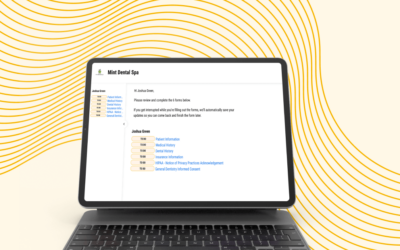Dear Dr. Gina,
We use Dentrix in my dental practice. We are trying to go completely paperless. Currently, we have our patients filling out their information and health history on clipboards. We also present and have our patients sign their treatment plans on the clipboard. Our biggest issue with paper is that we are stuck doing a lot of manual entry. My front office is constantly scanning in signed documents, then shredding the paper documents. A friend suggested a solution for paperless forms, but I believe the data does not auto-populate directly into Dentrix. What do you suggest? Help!
Sincerely,
Not So Paperless in Payson, Utah
Dear Not So Paperless,
What a headache! This was one of my biggest frustrations early on as I opened my practice. Data entry is the complete pits, and trust me, there are better ways to be spending your team’s time! I am assuming no one came to work for you to do data entry, correct? You can save your practice hundreds of hours of wasted time by going completely paperless. You just need to find the right type of software to get you there.
First, you don’t want anything that doesn’t directly integrate with Dentrix. Second, I strongly advise getting time-saving software. You can invest in something with a lot of features, but if it’s not saving you time, it’s not worth the investment. Let’s take data entry, for example. You want to have paperless forms, but you also want smart forms that sync directly to Dentrix and pre-populate existing patient data for your returning patients. Having forms that can accomplish those three objectives will reduce the tedious hassles of manual entry and busywork. This is what I call seamless integration.
Here are a few other features I’d recommend looking into when going paperless:
Online New Patient Registration: An interface that allows new patients of the practice an ability to fill and complete their forms remotely online.
Integrated Health History: You want to be sure that your electronic forms capture and sync your patient’s health history, medications, and other important data.
Forms That Are Fast Syncing: Whatever paperless software you go with, be sure to check that the interface syncs every few seconds to your PMS, otherwise you may find the software counterproductive. Fast syncing = seamless integration
Lastly, I would advise looking into software that allows you to automate other tasks in addition to going paperless. With my company, YAPI, not only do we provide paperless forms but we also offer other automated services such as automated appointment reminders and recall, online review requests, and other products. With software such as ours, you are not stuck adding other services as your need for automation grows. Instead, you can conveniently upgrade your plan to get additional automation.
My mantra is to let your software work for you! With that, I hope this information is helpful and best of luck with the transition to a paperless office!
Warm regards,
Dr. Gina Dorfman
Burning Questions? She Might Have An Answer!
In need of advice about dental software or practice management? Just type out your question in the form below and click the “Send My Question!” button for Dr. Gina to review. Maybe the answer to your question will be our next article!