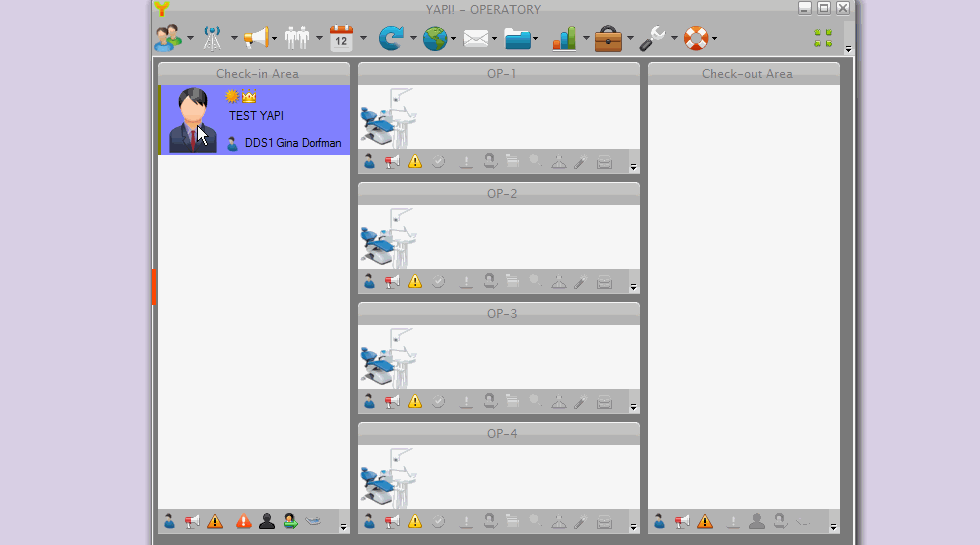Text messaging is quickly becoming the preferred method of communication for both dentists and patients. Dentistry iQ tells us that automated messaging can reduce no-shows by an average of 80%. Your recall and appointment confirmation processes can become more effective if you utilize text communication.
Many dentists have considered the benefits of this technology but worry about compliance. We’ll give you tips on how to remain HIPAA and TCPA compliant and show you some YAPI features to make it effortless.
The Health Insurance Portability and Accountability Act of 1996 (HIPAA) is a federal law designed to provide privacy standards to protect patients’ medical records and other health information. The law does not mention texting or technology. There is no such thing as a “HIPAA compliant device.” However, you should apply HIPAA precautions to your use of text to ensure safety.
The best thing to do is make rules in the office that your team must abide by. Train your team so they know how to converse with patients, what they can say and what they should avoid.
Keep Information to a Minimum
As long as a text does not contain protected patient information, it is not in violation of HIPAA. You can send appointment reminders, missed appointment notices and other similar messages. Share only the information required to confirm or provide notice of the appointment. Usually, this involves little other than the date and time. Clearly identify your practice’s name and phone number in each message. Emojis are acceptable.
Related: Communicate With Your Patients Using Emojis
The purpose of text communication is not to discuss clinical issues. If a patient responds to your reminder with a question about their dental health, state that the issue can be discussed during their allotted appointment time. Do not engage in conversation about any health concerns via text.
Acquire Prior Consent Before Sending a Text
Before you get excited and start texting all of your patients, there are a few things to know. Text messaging is HIPAA compliant but according to a 2013 amendment to the TCPA of 1991 (Telephone Consumer Protection Act), prior consent is required for any type of automated phone messaging.
Consent can be verbal, written or electronic. Ask new patients on the phone if they would like to receive appointment reminders via voice mail and text. If they say yes, you have received their verbal consent. Consent is considered part of a patient’s medical history. Using YAPI, you can record a note in the patient’s file with the type of consent they provided and the date and time it was given.
YAPI Consent Forms
YAPI comes pre-loaded with consent forms to present to your patients. Patients can access forms such as the one below online and sign them when they get to the office. Below is a Consent to Electronic Communications via Email form in YAPI.
Allowing Patients to Opt Out in YAPI
A patient is always allowed to opt out of any type of communication. You must comply with their request.
If a patient responds by typing “STOP” or “QUIT” to a text from YAPI, they will automatically be opted-out. The same action will be taken if a patient writes, “please don’t text me” or “take me off this list” or anything with a similar message.
If a patient asks you to remove them from any type of communication, you can do it in seconds from your YAPI Dashboard or the Patient Finder.
Some patients might want to receive appointment reminders via text but not email reminders. Other might want all appointment reminders but no other types of communication from your office. YAPI allows you to adjust accordingly for every patient request. Visit Set Communication Options under the Communicate tab on the Dashboard to make any changes.
Your Cheat Sheet for Remaining Compliant
- Comply with patient requests.
- Include as little as information needed to confirm an appointment.
- Provide YAPI consent forms for your patients.
- Include a statement on forms and your website that says if patients provide their number, they are agreeing to receive text messages.
- Opt-out patients at their request.
- Tell patients out loud when you verify their phone number that they will receive texts.
- Verify patient contact information and preferences each visit.