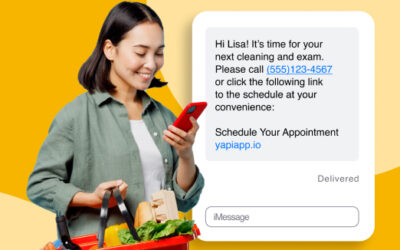Why Reminder Emails Are Essential
A dependable dental appointment reminder system is an essential tool in patient communication. It will significantly lower no-show rates and help foster long-term patient relationships. Emails, with their capacity for comprehensive information and ease of access, are critical in this process. But for them to be effective, they need to be written well and delivered on time, and Yapi’s automated reminder system can handle both of those tasks with ease.
Writing an Effective Email Reminder
The most effective emails are clear, concise, and personalized. They provide the necessary information without overwhelming the patient, and they genuinely connect with the patient by addressing the patient by name and confirming specific details such as the appointment date and time. Yapi’s automated reminder system prioritizes customization, maintaining consistency while broadcasting a caring and personalized tone.
Best Practices for Crafting Reminder Emails
When it comes to timing your reminder emails, intuitive balance is key. The ideal cadence is an initial reminder about a week before and a follow-up reminder a day or two ahead of the scheduled appointment. This spaced strategy keeps the appointment top-of-mind for your patient without overwhelming them with reminders.
An effective subject line is the email’s first impression, so it should be concise and purposeful. Something like ‘Appointment Confirmation Required for [Appointment Date]’ directly informs the patient about the email’s content. Alternately, a friendly, date-specific approach such as ‘We Look Forward to Seeing You on [Appointment Date]!’ can elicit a positive response.
The preview text lends additional context, enticing the patient to open the email. A potential preview text is ‘Confirm your appointment with Dr. [Last Name] on [date]’ or ‘Your dental health is our priority. Please confirm your appointment.’
The email body should be briefly thorough, restating the appointment details and emphasizing the importance of their dental visit. Customizable placeholders like ‘[Patient Name],’ ‘[Appointment Date and Time],’ and ‘[Dentist Name]’ can be peppered throughout the email body for effective personalization.
If you encourage customers to confirm their appointment or if you have an online rescheduling tool, include the relevant links near the bottom.
Email Appointment Reminder Templates
We focus on brief and concise emails with light personalization.
Email Sample 1
Subject Line: “[Patient’s First Name], your appointment is scheduled for [Appointment Date].”
Preview Text: “Your oral health matters to us; let’s stay on track!”
Hello [Patient’s First Name],
Your smile is important to us! We look forward to welcoming you to our dental practice on [Appointment Date] at [Appointment Time].
To confirm your appointment, click here. [Confirmation Link]
Visit our scheduling page if you need to reschedule for any reason. [link to rescheduling system]
Stay healthy, and keep smiling!
Best,
[Your Practice’s Name]
Email Sample 2
Subject Line: “[Patient’s First Name], Dr. [Last Name] is excited to see you on [Appointment Date].”
Preview Text: “Help us help you maintain your beautiful smile!”
Dear [Patient’s First Name],
It’s time for your check-up! Dr. [Last Name] is excited to see you on [Appointment Date] at [Appointment Time].
Before your visit, kindly take a few seconds to confirm your appointment here. [Confirmation Link]
If you need to reschedule, you can do so here. [link to rescheduling system]
See you soon!
Warm Regards,
[Your Practice’s Name]
Email Sample 3
Subject Line: “A Smile Reminder for [Patient’s First Name]”
Preview Text: “Your check-up with Dr. [Last Name] is coming soon!”
Dear [Patient’s First Name],
Let’s keep that smile shining bright! Your dental check-up is scheduled for [Appointment Date] at [Appointment Time].
Could you do one quick task? Please confirm your appointment below:
[Confirmation Link]
Need to reschedule, no worries; you can do that below:
[Link to rescheduling system]
Remember, a smile is the prettiest thing you can wear!
See you soon,
[Your Practice’s Name] Team
Pairing Emails with a Complete Communication System
Email is an essential part of any dental office management system. It lets you stay in touch with your patients, remind them of upcoming appointments, and provide them with important information about their care. An excellent dental office management system will incorporate email along with text message reminders and even postcards, all automated and effortless.
Yapi is an excellent example of a dental office management system that does this well. Yapi’s automated reminder system simplifies sending an email reminder that connects. You can set up Yapi to send automatic appointment reminders for upcoming cleanings and check-ups. Yapi also handles both email and SMS reminders, ensuring that your appointment reminders cover all of your patients’ preferences.
If the need for rescheduling arises, Yapi will serve this need seamlessly. Yapi can automatically send reschedule requests to patients who miss appointments and automatically reschedule appointments for patients who are running late. This helps ensure that your practice runs smoothly and that your patients are always cared for.
Conclusion
The key to a successful reminder email campaign is to have the correct email arrive at the right time ahead of their upcoming appointment. But the emails can be simple and manageable. With a personalized reminder template and the assistance of an automated reminder system like Yapi, you can ensure your patients stay informed, engaged, and more likely to keep their appointments.
Here are some tips for writing effective appointment reminder emails:
- Keep your emails short and to the point.
- Use clear and concise language.
- Personalize your emails by using your patient’s name.
- Include the date, time, and location of the appointment.
- Provide a link to your online scheduling tool.
- Consider a reminder call or SMS appointment reminder if your patient doesn’t respond to the email.
- Following up with a phone call is often a helpful final step to avoid a missed appointment.
By following these tips, you can write effective appointment reminder emails that will help your patients stay on track and keep their appointments.