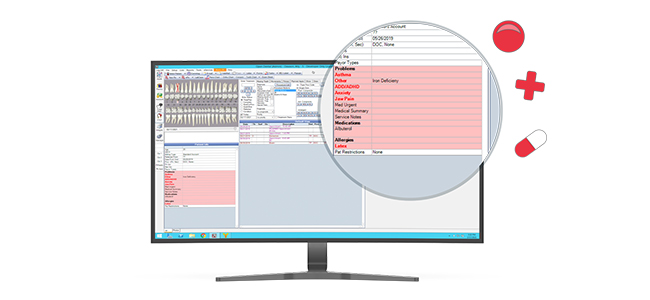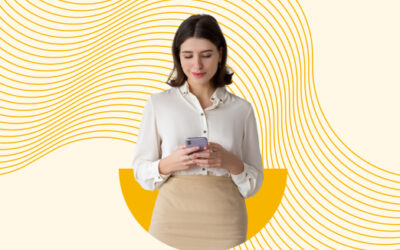For more than a decade, the dental industry has been talking about the increasing need to “go digital” and digitize workflow in clinical and administrative settings. And now it’s 2021, and many smaller or startup dental practices have still not fully adopted digital solutions for their routine administrative practices.
Of course, we understand that adopting new systems and technology—such as dental automation software—can be challenging, and sometimes it’s not even clear where this kind of solution would fit in your busy workflow. However, dental practices do a disservice to their patients and themselves by manually conducting administrative tasks. Recent research found that dentists could save $3 billion by automating critical administrative tasks, such as claims status inquiry. Furthermore, dental offices that are more digitally savvy (and thus have a lower administrative burden) are more attractive to potential employees—another bonus!
If your office is still unsure how and why it’s beneficial to adopt digital automation software, don’t worry! We can help you identify the current challenges in your dental practice and show you how digital solutions can optimize your workday and help you be more productive. Plus, we’ll give you some tips to smoothly roll out new software in the office.
Transition to Paperless Dental Forms
We get it; some dental practices are still hesitant about going paperless. However, automating paperwork makes it easier for new patients to complete forms on their own time and not worry about forgetting them at home and showing up for an appointment feeling unprepared and stressed.
Products such as True Paperless by YAPI allow your office to make new patient forms accessible on your website or allow you to share them through email. Once patients the forms and send them back, the front office can quickly review and import the data into your practice management software. This seamless process will put new patients at ease and make them think of your practice in a favorable light.
Did you know? YAPI integrates flawlessly with Dentrix, Eaglesoft, Open Dental, and Practice-Web. Essential data from your PMS syncs in real-time to YAPI, giving you a seamless user experience.
Make Patient Charts Accessible
Imagine this scenario: A patient, Dayna, comes in for her hygiene appointment and tells the front office that she has a latex allergy. Brittany, the front office assistant, makes a note in Dayna’s chart. Daniel, the dental assistant, is prepping for Dayna but does not see the notification as he quickly glances over her chart and clicks through multiple tabs. When Sarah, the hygienist, comes into the operatory, Dayna has to repeat herself and let Sarah know about her latex allergy.
Endlessly clicking through patient charts to pull up actionable patient information, such as allergies or treatment history, means dentists and hygienists scramble to get the correct information in front of them while their patients are chairside. This environment disrupts patient care and adds more busy work to the practice making it more inefficient. According to Dental Economics, 25% of administrative time is spent filing and pulling charts.
Dental automation software, such as YAPI, make it easy to get the information you need with just one click, making your workflow faster and more organized. No more sifting through physical charts or even multiple digital tabs—what a relief!
Did you know? YAPI syncs important patient data from your PMS and displays that data in the form of visual cues, called Patient Alerts. Patient Alerts pop up on your office computers, providing you with quick and vital information.
Streamline Intra-Office Communication
Do you find yourself leaving sticky notes on office desktops, yelling down the hallways to find providers, using walkie-talkies or even a light system to communicate? And let’s not forget your hygienist, who’s been standing in the doorway for nearly five minutes, waiting on you to evaluate the patient in Op 4.
It can be hard to provide the best care to patients, especially when you’re distracted by different intra-office communication methods. And with patients sitting just a few feet away from you, it can be challenging to create a proper hand-off and discuss patient specifics.
To avoid these awkward and inefficient scenarios, consider adopting a digital communication system that allows you to share information and collaborate discreetly with your team quickly, summon a provider, and discuss patient care—all from the convenience of a computer.
Did you know? YAPI’s Intra-Office Messaging system allows team members to communicate discreetly and in real-time. Team members can share with color-coded pop-up messages, and users can even sync alerts to their smartwatch or mobile phone.
Get Patient Information On-Demand
Do you find yourself frequently putting patients on hold, hoping you’ll quickly get all the accurate information in front of you?
Flipping through paperwork (not with paperless!) and clicking through multiple tabs in your PMS when a patient calls in leaves only a slight chance that you’ll find out whether the caller is a patient of record, what their name is, and if they have any important notes to be addressed.
To avoid this embarrassing scenario, you can explore a digital phone assistant app that intuitively displays information about a caller right when they call in.
Did you know? Phone Assistant by YAPI gives you all the essential patient caller information you need in one place, so you don’t have to click and search through multiple files. Important information about your caller populates automatically, pulling data directly from your PMS with an on-screen pop-up. You can see past appointments, recall, even balances due, and this feature fully integrates with VoIP providers RingCentral and Mango Voice.
Train Your Team to Go Digital
As we said earlier, we understand that adopting new technology and software comes with learning curves. So here are two of our top tips to ensure successful implementation when transitioning to a digital dental office.
Provide ample training to your employees.
If your team starts using a paperless form system, for instance, and too much time elapses before everyone receives adequate training, there is a high chance that employees may give up on the new technology in frustration. Avoid that situation by training them on the new software before you roll it out, and be sure to allocate sufficient time to training. Consider hiring a trainer, enrolling your team in online courses, and watch training videos or webinars. Or you could find those few tech-savvy people in your office and make them responsible for training new hires and providing tips and shortcuts to the rest of the team. Start by teaching the essential software features and build up to more advanced features.
Make learning fun.
Experiment with gamification and reward the behavior you want to see, such as adopting new technology and not defaulting to old systems. This approach helps motivate and engage your team. Remember, learning is not done when the course concludes; follow-up training is key to success. Schedule a follow-up training 60 days after the initial launch and consider an annual refresher training to help your team advance skills and master new features.