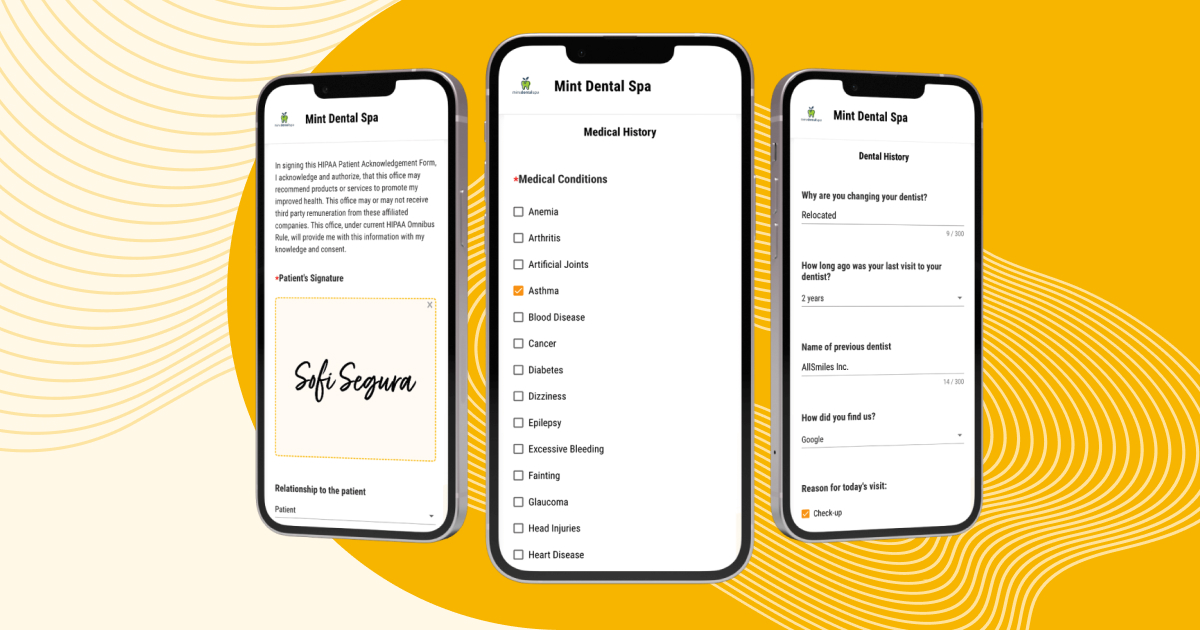
When choosing online patient forms for your dental practice, there are features you simply can’t compromise on. For these forms to be effective, they must both work well with your Practice Management System (PMS) and offer customization—and they also must be easy and intuitive for your patients. If the forms are a hassle, patients might skip them or, worse, opt for another practice that offers a smoother experience.
For the Dentist
PMS Integration
Opt for tools that sync seamlessly with popular PMS platforms such as Open Dental, Dentrix, and Eaglesoft. This seamless integration ensures that patient data is automatically updated in real time. Imagine a patient filling out a form and, upon submission, their record in your PMS is instantly updated. This feature makes it effortless to maintain accurate, up-to-date patient records and to streamline administrative tasks.
Custom Form Design:
Tailor your forms to the unique requirements of your practice and the type of form. Whether it’s including detailed questions for specific dental procedures or collecting general patient information, custom forms can greatly enhance the relevance and accuracy of the information you gather.
For the Patient: Enhancing Convenience and Accessibility
Pre-populated Information:
With over 81% of your patients likely using smartphones, having online forms that remember personal details for subsequent visits can be a big time-saver and increase the completion rate of your forms. It means that returning patients who’ve already filled out a patient intake form can quickly access forms with their basic information already in place, saving time and reducing the monotony of repeated data entry.
Multi-Language Support:
Offering forms in multiple languages is a great step towards being inclusive to all the people in your community. This feature is particularly crucial in areas with a multicultural patient base. It ensures that all patients, regardless of their primary language, can understand and accurately complete the forms, thus enhancing the overall patient experience and fostering a welcoming atmosphere in your practice.
Mobile-Friendliness:
Considering the prevalent use of smartphones, your forms must be easily accessible and navigable on mobile devices. Mobile-friendly forms are not only convenient, but they help make sure that patients can have a hassle-free experience when filling out necessary paperwork, especially if they don’t have easy access to a desktop computer. The user experience should be clean, simple, and easy to read on all devices.
Enhancing Patient Engagement and Security
Automated Reminders:
Integrating an automated reminder system before appointments can significantly decrease patient no-shows. Such reminders, sent promptly before appointments and with all the information they’ll need for their appointment, help patients arrive well-prepared for their visits. This feature not only increases patient engagement but also reduces the workload of your administrative staff, making operations more efficient. Having these reminders automatically set after patients complete certain forms removes lots of manual work to otherwise make sure the patient is reminded on time.
Save and Resume Functionality:
Considering the unpredictable nature of daily life, having the ability for patients to save their progress on a form and return to it later is a valuable feature. This functionality is especially beneficial for longer or more complex forms (like the new patient form or capturing a patient’s medical history), ensuring that patients can complete them at their own pace without losing any data.
Conditional Logic:
Using adaptive forms that change based on the patient’s responses results in shorter and more specific results while improving the personalized experience. For example, if a patient indicates they have no allergies, the form can automatically skip allergy-related questions. This not only saves time for the patient but also makes the form-filling process more accurate as it reduces the ability to mistakenly enter incorrect information.
Security and Compliance:
When it comes to the security and confidentiality of patient data, there can be no compromise. The online forms used in your dental practice must adhere strictly to HIPAA (Health Insurance Portability and Accountability Act) regulations. This compliance is not just a legal obligation but a fundamental aspect of respecting patient rights and earning trust. Make sure that the form software you choose is designed specifically for healthcare applications and offers fully HIPAA-compliant online forms. This means it should have robust security measures in place, such as end-to-end encryption, secure data storage, and regular security audits, to prevent unauthorized access or breaches. Additionally, it’s important to know if the software provider is willing to sign a Business Associate Agreement (BAA), as this is a key requirement in the HIPAA regulations for vendors handling protected health information.
E-Signature Capability:
Incorporating e-signature functionality into your forms modernizes the consent process. It simplifies obtaining legal consent forms and acknowledgments, offering the same legal standing as traditional signatures and thus, simplifying the process for your patients. Having digital forms with paper signatures makes it harder to keep things in sync and introduces the chance that not all information is up-to-date.
Prioritizing Accessibility and Inclusivity
When considering accessibility for online patient forms, it’s important to make sure they cater to the needs of all patients, including those with disabilities. Opt for software with online medical forms that are compatible with screen readers, which is essential for some visually impaired users. The design should adhere to Web Content Accessibility Guidelines, with clear contrast between text and background (at least a 4.5:1 contrast ratio for normal text), and allow complete navigation through keyboard commands for those who can’t use a mouse. Additionally, include clear, descriptive labels for all form fields and provide easily understandable error messages and correction instructions. This approach not only meets legal requirements but significantly enhances the patient experience, reflecting your dental practice’s commitment to inclusive and compassionate patient care.
Elevating Your Practice: A Thoughtful Approach
When selecting the ideal online patient forms, concentrate on what genuinely improves your practice and positively impacts your patients’ experiences. Focus on the fundamentals: solid HIPAA compliance for secure information handling, offering forms in multiple languages to cater to all your patients, and creating user-friendly designs that fit your practice’s unique workflow. These elements are not just additional features; they’re important elements of your practice’s success. Keeping these key aspects in focus will make sure your practice not only operates more efficiently but also communicates to your patients that their needs and comfort are important to your team. This decision is a significant step towards nurturing a successful, well-regarded dental practice that puts the needs and satisfaction of both your staff and your patients at the forefront.



