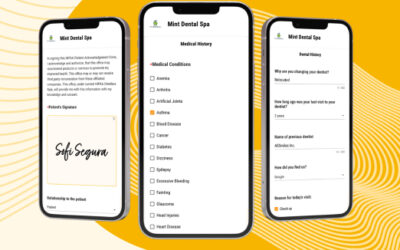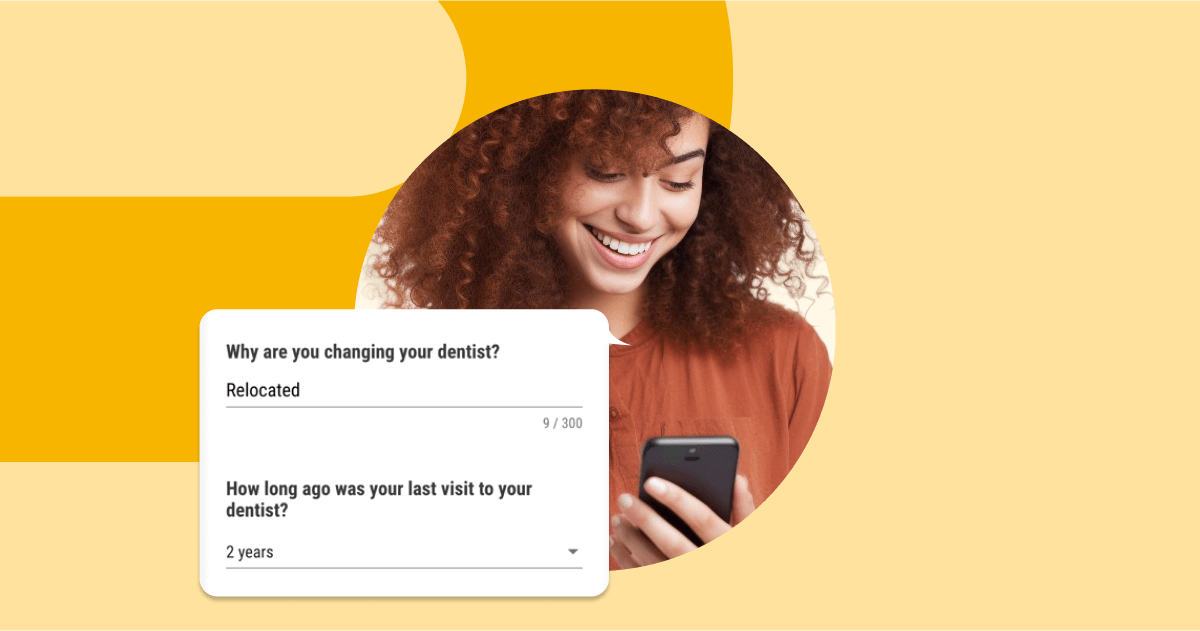
A great dental patient experience goes beyond the actual treatment. It encompasses the entire process a patient goes through at your dental office. Research suggests that only 42.6% of patient satisfaction depends on the performance of the dentist, while clinical and non-clinical settings drive the remaining.
Streamlining your dental patient forms is a great way to reduce wait times and enhance the patient experience. By having patients fill out their medical history, insurance information, and other paperwork ahead of time, you can avoid bottlenecks in the waiting room.
Properly filled new patient dental forms ensure that each patient’s visit is as efficient as possible. It benefits your practice by allowing you to see more patients in a shorter period and helps create a better patient experience. Since you have most of their information, you can prepare for their needed treatment.
This article will help you build the right dental forms with tips on industry best practices. We will also guide you in using software to send new dental patient forms to your patients.
7 Best Practices for Sending Dental Forms to New Patients
Offering an enriching dental experience to new patients means more than just a thorough exam and professional cleaning. To ensure your new patients feel at ease and comfortable, you must properly understand their requirements.
Digital records improve patient access to care by streamlining the intake process. Though paper forms serve the purpose, paperless forms make it easier for patients to fill in the information and provide consent through electronic signatures.
Here are some best practices for sending new dental patient forms and streamlining your dental practice management:
-
Optimize Processes
Dental offices can invest in technology to optimize processes and increase revenue. For example, automating your workplace allows you to answer patient queries and send them dental forms online quickly.
A digital dental form saves time and allows patients to complete and submit forms to you at their own convenience without stress. They can register online without visiting your clinic or waiting for manual paperwork.
-
Welcome New Patients
Studies show 90% of a dental patient’s buying journey is completed before booking an appointment with a dental practice, and 80% of patients would choose you only if they know and like you.
Regular communication with new and existing patients through blog posts, newsletters, emails, and text messages – will help improve your brand’s perception in their minds.
Greeting new patients is an excellent way to start your relationship with them. You can email them or text thanking them for choosing your practice. People like to feel valued, and sending a welcome communication makes them feel at home.
You can also attach the necessary dental forms for registration to the email or text message.
Ensure to include clear instructions on completing and submitting their forms. You should also explain any financial benefits your practice offers, such as discounts and special promotions.
-
HIPAA Compliance
Ensure your new dental patient forms are tailored to reflect your area of expertise and comply with HIPAA regulations to protect your patients’ information privacy.
Ensure you sign a Business Associate Agreement (BAA) with the business providing the dental form management software following the American Dental Association’s (ADA’s) legal recommendation. It is an important document that states how to use and protect your patient’s information.
-
Create Custom Forms
Forms should be tailored specifically to the patient’s needs and concerns and any additional services that may be offered. They should also be ‘to the point’ without redundancies so the process is as quick as possible.
Customizing forms can include anything from adding fields for additional information to streamlining existing form fields to make it easier for new patients to complete them.
Standard health history forms will prompt patients to indicate current medical conditions, allergies, and any medications they’re taking, but you may have more specific health-related questions that would be beneficial to know depending on the types of treatments your practice offers.
Create several form templates that are tailored to your specific needs and contain the input fields you require. Sleep apnea-related questions, for example, may help you identify symptoms ahead of time so you can discuss treatment options with your patient if your practice treats that condition.
Make it easier for your team to gather important patient data by adding features such as drop-down menu fields for accuracy or prompts to enter mandatory additional comments depending on answer choices.
Paper forms can be scanned or uploaded as PDF files to be converted to digital ones, but scanning can be eliminated entirely with the right software in place.
-
Integration
New dental patient forms must integrate smoothly with the Practice Management System (PMS) and Electronic Health Records (EHR) systems you already use. These are crucial systems to keep the patient’s Personal Health Information (PHI) secure.
Proper integration is a significant consideration when choosing digital dental forms. It elevates the performance of your practice management solution through automatic data entry.
In addition, the patient information you capture through dental forms will help you better manage and treat patients.
-
Train Your Staff
The new patient dental experience begins much before they meet you. They start building a perception of your practice as they interact with your team. Filling out dental forms is a critical first step and one that can make or break the entire patient experience.
Ensure you and your staff are well-versed in selecting and distributing dental forms. This will help ensure a smoother transition to digital forms and that the information collected is current.
In addition, equip your team with the tips they need, such as how to fill out a form correctly and practice filling out sample forms together.
-
Focus on the Patient Experience
Always remember that digital forms’ primary purpose is patient satisfaction. Try out various dental patient form software before making a judgment on them.
Your goal should be to make the entire process seamless and stress-free.
Put yourself in the position of your patients to ensure the forms are easy to understand, fill, and submit. In addition, you can use patient feedback to determine if any changes need to be made.
Sample New Patient Dental Forms (and Templates)
When creating new patient dental forms, include the most important information for proper patient care. Providing checkboxes or dropdown menus is also helpful so patients can easily identify or select the most relevant options.
A well-designed dental form helps streamline the enrollment and treatment process while delivering more accurate patient results.
Additionally, add a signature line in both digital and physical forms to ensure patient acknowledgment and consent.
Consider incorporating these essential elements in your new patient dental form templates:
Patient Information – Capture the patient’s full name, address, and contact details for all correspondence. Other details such as gender, family status, and date of birth will also be useful in making treatment decisions. Ask for the name and contact number of a family member or friend who can be contacted in an emergency.
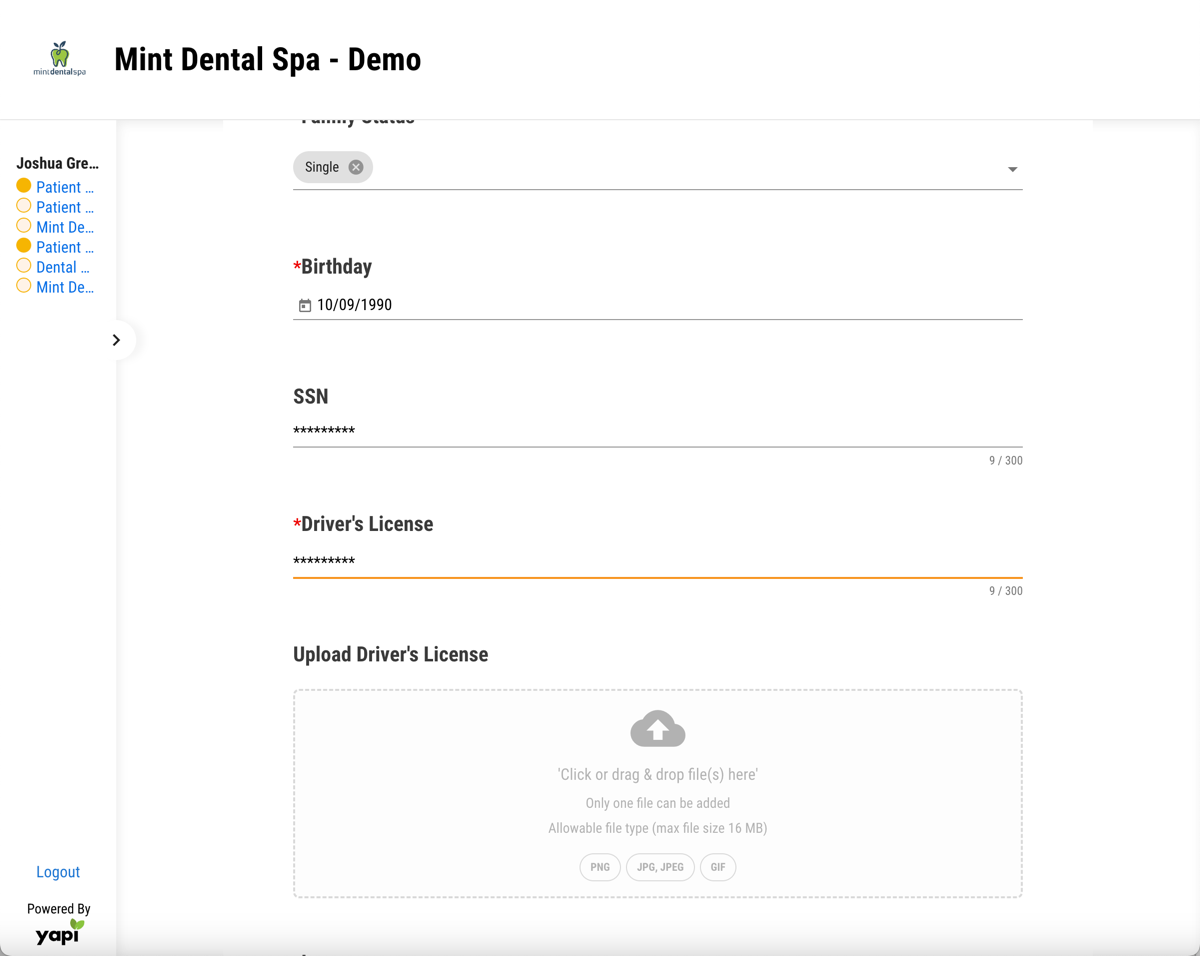
Medical History – Include a thorough overview of any previous medical treatments, diagnoses, and hospitalizations that may affect their current visit. In addition, inquire about their dietary habits, including consumption of tobacco, alcohol, or other drugs. In the case of female patients, you must check for pregnancy, birth control medication, and nursing status.
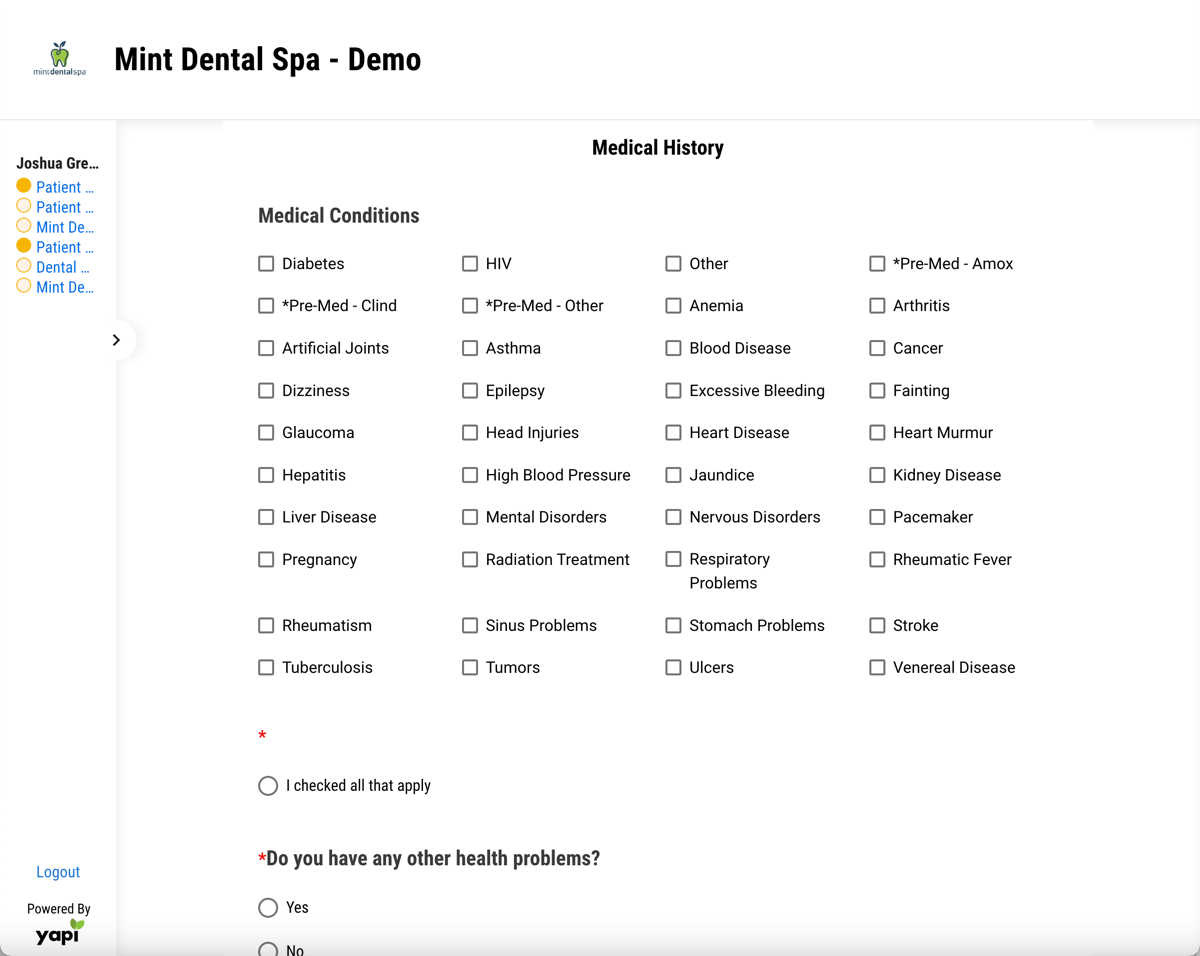
Dental History – Include questions related to the patient’s dental history, previous dental experiences, the reason for the change of dental practitioner, date of the last visit to a dentist, treatment required, the current condition of teeth (sensitivity to hot or cold items and bleeding issues), frequency of brushing and flossing.
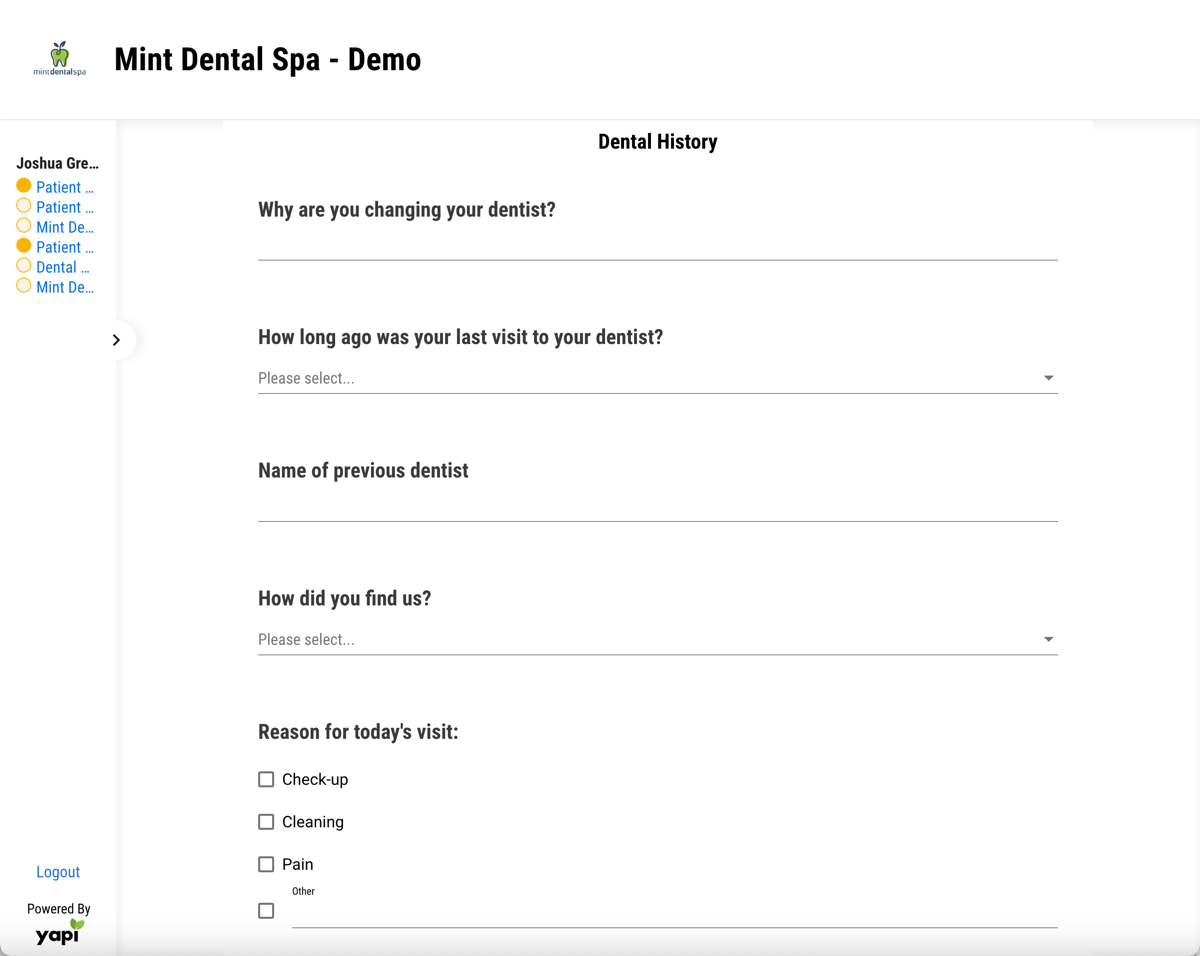
Insurance Information – Verify the patient’s insurance coverage and obtain any necessary forms, including copays and referral authorization numbers.
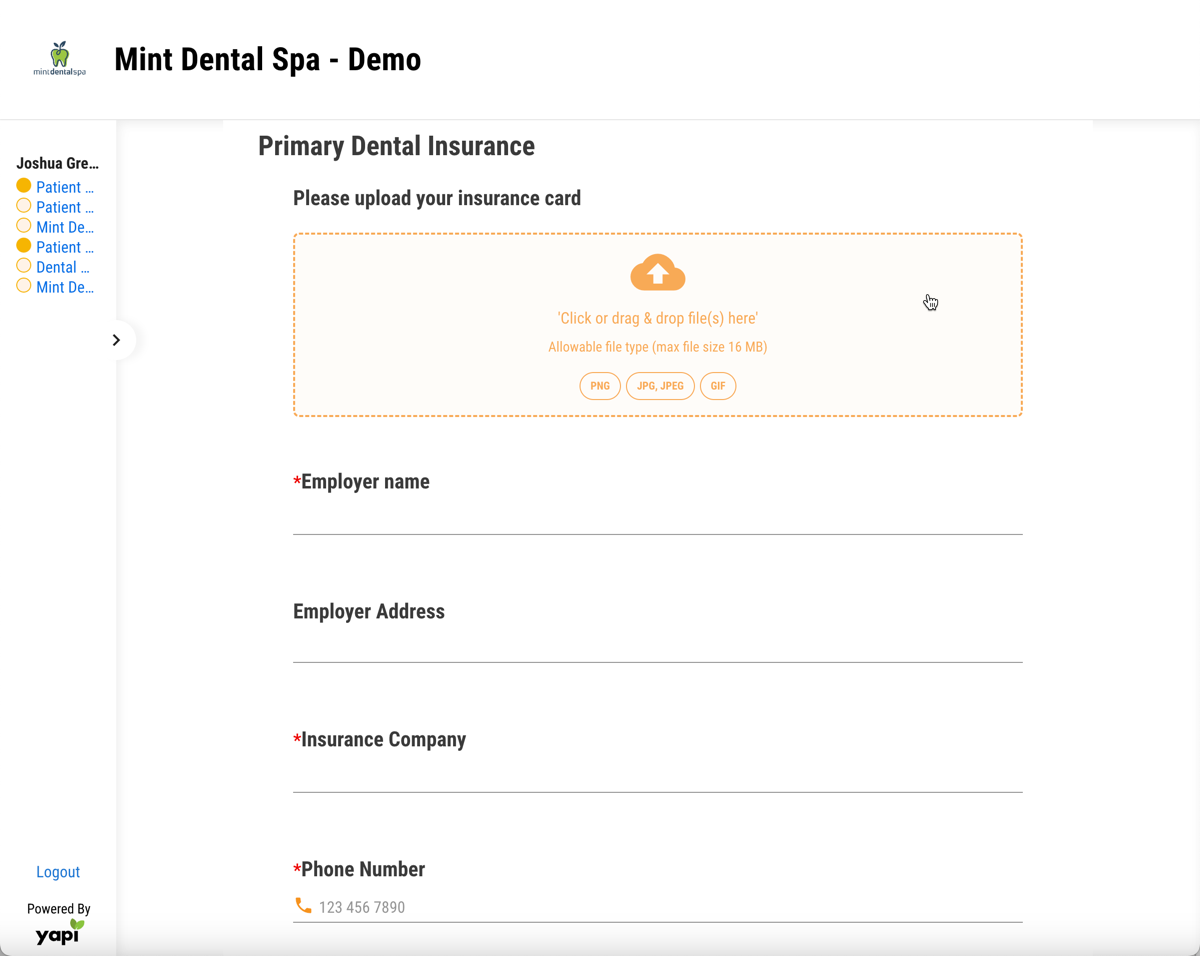
General Dentistry Informed Consent – Obtain consent from the patient to proceed with any necessary treatments. Clearly mention the consequences or side effects of specific treatments and medications.
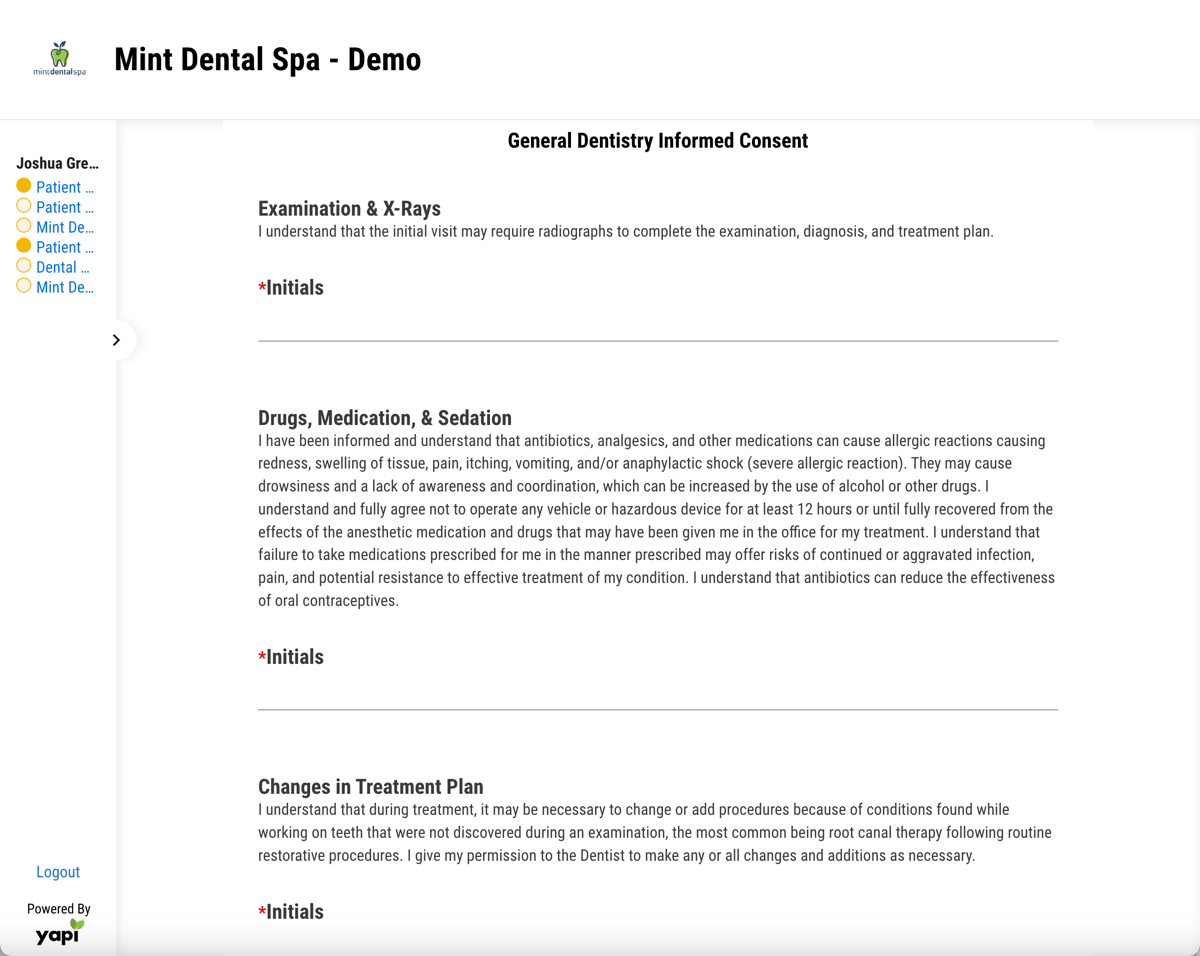
Notice of Privacy Practices Acknowledgement and Consent –- All new patients must review and sign the HIPAA compliance statement before treatment. It is an essential regulatory requirement for protecting confidential health information from unauthorized access or use.
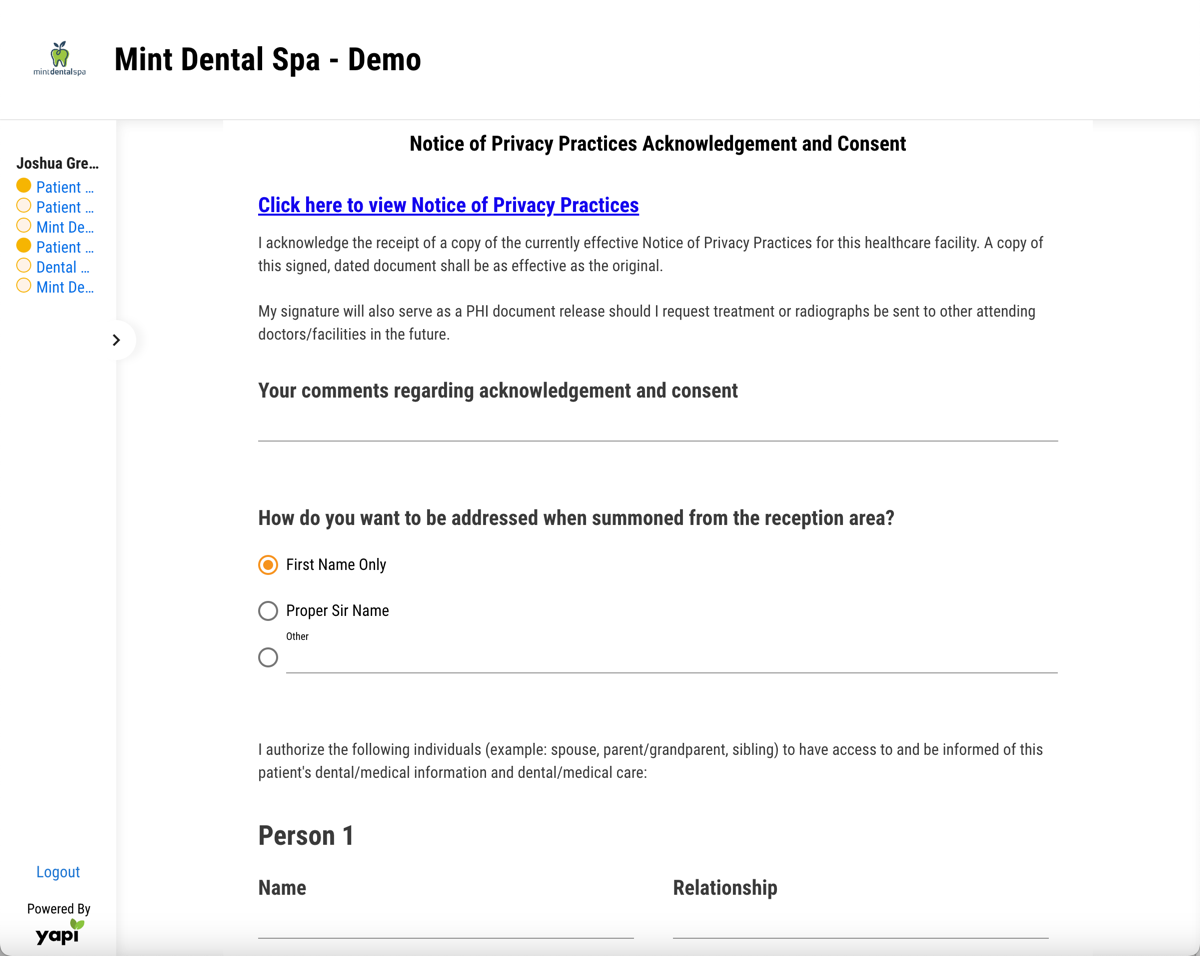
Depending on your database, you must include comprehensive lists for medical alerts, allergies, and medications. Include a text box at the end of the list to allow patients to enter their details if not listed already.
How to Use Software to Send Dental Forms to New Patients?
Electronic forms are an ideal way for dentists to collect patient data. Digital dental patient forms are simple to set up and require minimal effort from your staff members.
The data can be captured in real-time, eliminating manual data entry. It acts as a central repository for all your patient data and ensures compliance with HIPAA regulations.
Using a HIPAA-compliant dental form software platform, you can generate and securely send new patient dental forms.
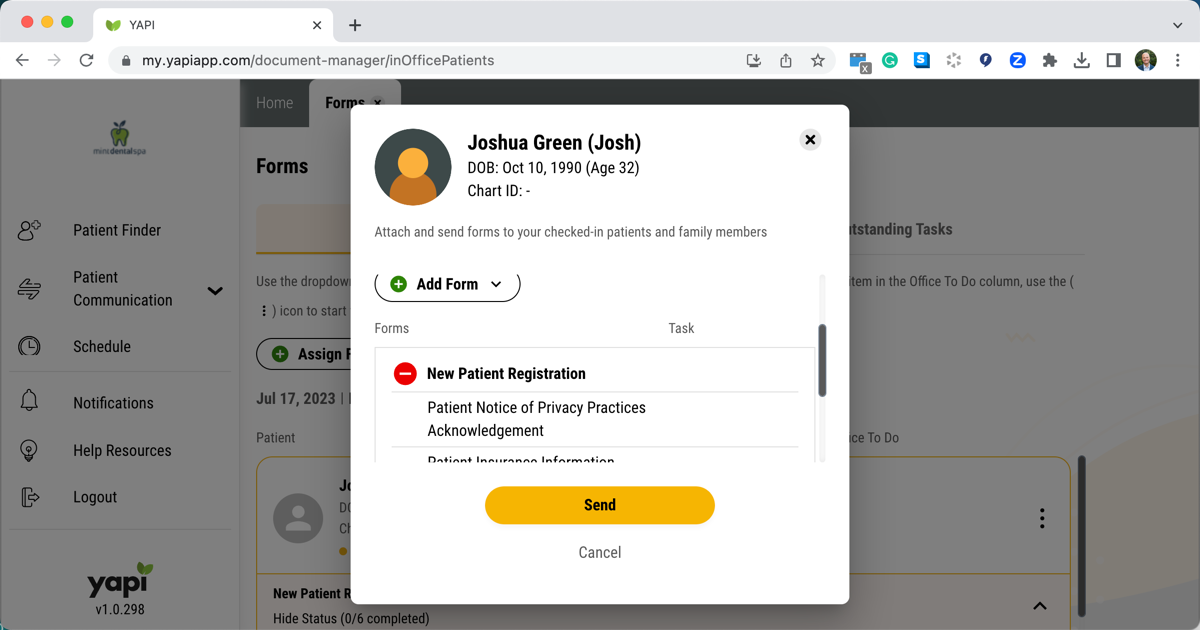
The software should be capable of sending new patients a welcome email and/or text. It must have a hyperlink to the new patient dental forms so patients can easily fill out mobile-friendly forms.
Some patients may prefer to provide their information only while in your office, so you can offer the option to complete any form via iPad in-office. Beyond streamlining your work, it should make the patients feel comfortable.
The key benefits of using software to build and send new patient dental forms are:
-
Waste Reduction
Get rid of the stuffed filing cabinets, shredded paper, and overflowing recycle cans in your office. Digital forms reduce the amount of paper you use in the workplace. Going paperless saves you the stress of dealing with waste, and the money you save by using far less paper quickly adds up.
You can use these digital forms to automate the process of creating new patient records and updating them. The information is secure and easily accessible when needed.
-
Reduce Manual Labor
Using software to build and send dental forms dramatically reduces manual labor while ensuring accuracy. Automated solutions are efficient, cost-effective, and designed to help dental offices streamline their operations and improve customer service.
Integration, particularly for form data, can help with automated data collection into your PMS (Practice Management Software), reducing manual data entry efforts. Reducing the time spent on maintaining forms and filing paperwork means staff members have more time to focus on other tasks.
-
Increased Compliance
Protecting patient privacy is essential to avoid civil and criminal penalties for violating Health Insurance Portability and Accountability Act (HIPAA).
With manual processes, it is simple for compliance-related details to get missed. Digital forms are HIPAA compliant and are updated as needed to comply with evolving patient privacy laws.
Digital patient dental forms stored on a secure software platform are less likely to become lost or fall into unauthorized hands. It makes them much safer and more compliant than hard copy versions that could easily be misplaced.
-
Better Security
When patient data is stored on paper, the records will likely become lost or fall into unauthorized hands. Digital forms drastically reduce these risks as your documents are securely stored online with restricted access.
The software also facilitates encrypted and secure sharing of records between dentists, specialists, labs, and other healthcare providers.
With a few clicks, you can share patient files electronically without worrying about unauthorized access or loss of documents due to misplacement.
-
Improved Accessibility
Dental form software helps ensure patient data is updated in real time and can be accessed whenever needed. Digital forms are also more accessible for people with disabilities, as they can be filled out on any device.
Final Thoughts
Sending digital dental forms is an excellent way to streamline patient registration. It offers numerous benefits, including time and cost savings, easier communication, less duplication or loss of data, and better compliance with HIPAA regulations.
Ultimately, it all comes down to what works best for your practice. If you are looking for a more streamlined approach to creating and sending new patient dental forms, Yapi offers the best and most comprehensive solution.
- Besides helping you generate digital forms quickly, Yapi ensures that your patient’s data is secure and compliant.
- With Yapi, you can send new patient digital forms to your patients before they come in for their appointment, allowing them to fill out the paperwork quickly and accurately.
- Yapi reduces the time needed to complete new patient intake forms and will enable you to focus more on providing quality dental care.
- Existing patients enjoy the benefit of Yapi pre-filling their current information in digital forms, making the process faster and more convenient.
- Yapi also offers a wide variety of integrations, making it easier to incorporate the system into your current workflow. You can easily integrate Yapi with any EHR platform or imaging software already used in your practice in just a few clicks.
Try Yapi’s intuitive user interface to create and send dental form templates to your patients and customize your new patient registration forms according to different use cases and patient needs.