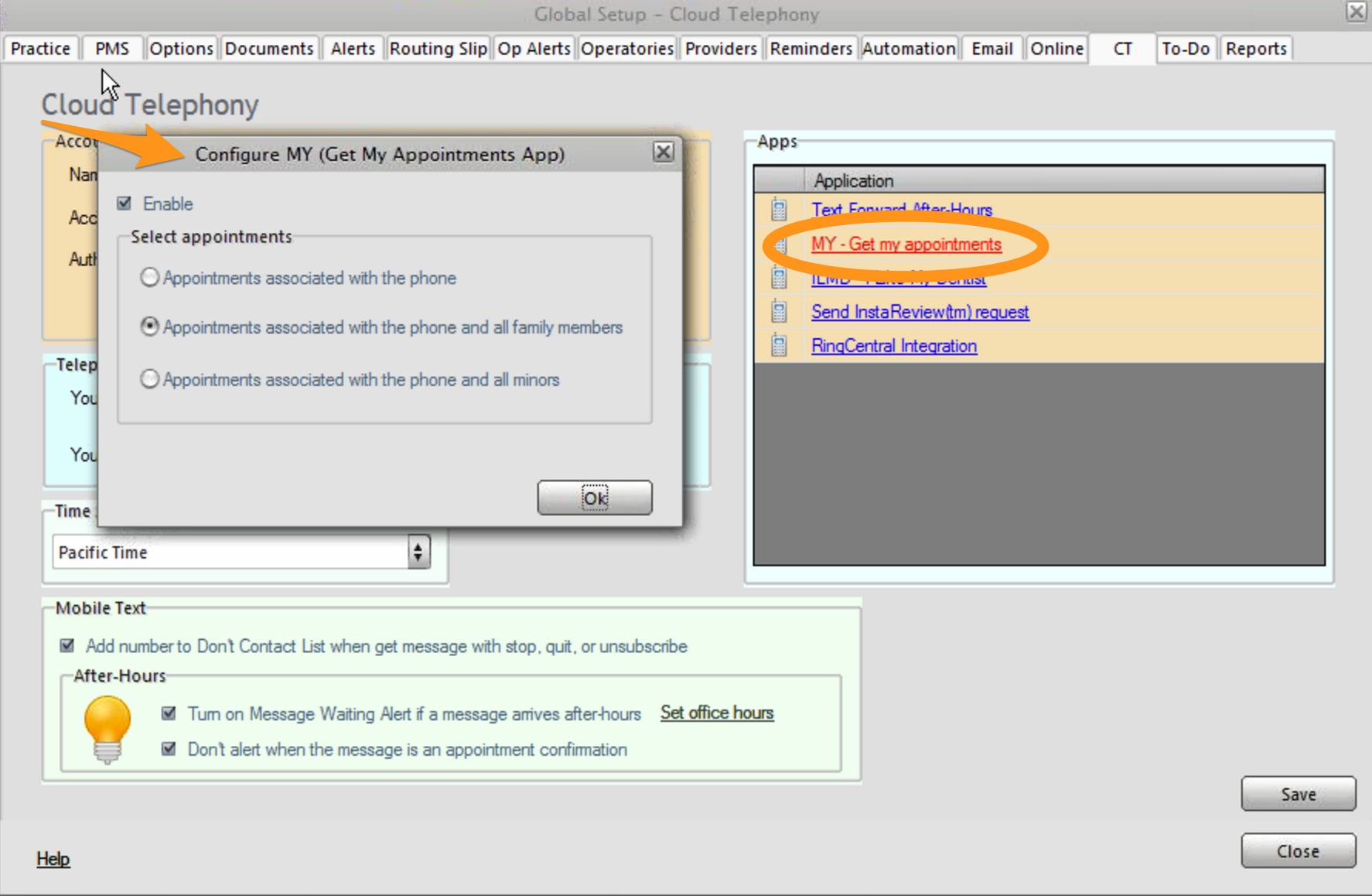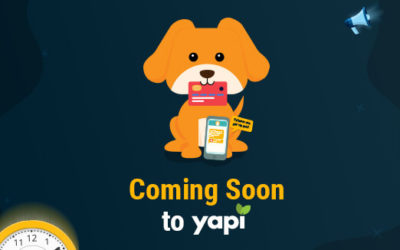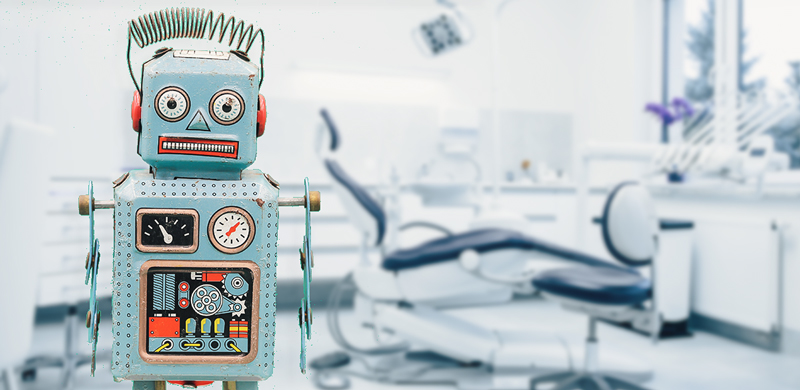
Do you ever have patients call in just to see when their next appointment is? How many patients show up late or miss their appointment because they forgot the time and didn’t call in to double-check?
Even with automated reminders, life is crazy and people can be forgetful. A patient might be confident their appointment is on Wednesday. But wait. Is it this week or next? Probably next week? Just imagine your daily life and you can surely relate to this hesitation. Some appointments are missed by accident!
Calling in to confirm details can be a hassle. Oftentimes, a patient would prefer to go with their gut than to call your office and be 100% confident. If they knew a single text could provide the correct information, it would be a quick solution. And with YAPI’s newest feature, a text is all that’s necessary to ease their minds!
Your Virtual Receptionist
Patients can now text “MY” to your office and receive an automatic reply with their upcoming appointment information. How great and convenient is that? Think about how many times you check to make sure your alarm is set each night. You know you set it, but you just want to make sure. Your patients will love that they can make sure anytime they want, 24/7. Just call YAPI your “Virtual Receptionist.”
This feature is similar to an appointment reminder but possibly more effective because it is on-demand. Continue to send your regular sequence of appointment reminders. This patient activated text will act as another type of reminder; it will provide them with a response even if your office is closed.
What happens when a patient texts “MY” to your office?
- The text will prompt a response that says “Give me one minute while I look into this for you!” (Note that “MY” is not case-sensitive; writing “my” will render the same response).
- If they have an upcoming appointment, YAPI will locate it in the system.
- A message will appear that says, “Please tap the following link for your upcoming appointment information.”
- The link directs to a nano site with the time, date and duration of the appointment and with which doctor.
On the landing page, you can also include your cancellation policy, a link to your website and other contact links for your office. A patient can tap on your address and your location will pop up on their phone’s map. There is also an option for the patient to “Add to Calendar.” This button will add the appointment to their personal mobile calendar and automatically include your office’s address.
What happens when a patient texts a heart emoji to your office?
I don’t know if we could make this feature any more convenient – for you or your patients. And it gets better. Remember our new InstaReview™ feature? Well, patients can text a heart or thumbs up
emoji to your office or text “ILMD” (I Love My Dentist). This will initiate an InstaReview™ request and the patient’s automatic reply will include an InstaReview™ link. They can click on the link to directly leave an amazing review for your office. It takes only an emoji to get there!
Related: How to Get More Online Reviews With InstaReview™
YAPI’s Virtual Receptionist is here to get you more reviews, prevent missed appointments and answer patient questions 24/7. Stay tuned as we add new features to assist you in your practice. Your front desk can’t do it all and can’t be expected to – that’s where our Virtual Receptionist comes in.
Start using your Virtual Receptionist right now!
Check out the dialog box below. Click on “MY – Get my appointments” under the CT tab. Check the “Enable” box in the pop-up window. If you don’t see the option to click on “MY – Get my appointments” then you need to update to the latest version of YAPI. Please give us a call so we can get you started!
Spread the word to your patients!
You can include a note for patients on their “save the date” email and automated appointment reminders letting them know about this feature.
Say something like: “Text ‘MY’ to our office at any time for details about your upcoming appointment. Text a to our office if you’d like to leave us a review.”
You can also remind patients at checkout to text “MY” if they forget when their appointment is. It’s a good idea to suggest that they store your practice’s number as “Dentist” in their contacts. This way, they won’t have to look up the number later. We sure hope you like this new addition to your team!