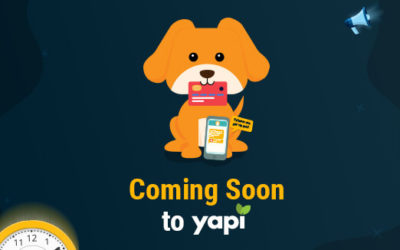Patient Alerts are visual cues that prompt your team to take a specific action. These important alerts are located next to a patient’s avatar.
YAPI comes preset with many common alerts, but you can also create your own. Each office is unique and different alerts based on your own needs can help to streamline office flow.
Your Speed Pass to Effective Communication
Create a “green-light” alert to make your check out procedures more efficient. This alert, which could be a simple green dot, is your patient’s “speed pass” through checkout at the end of their appointment. It lets the office know that unless anything changes, the patient does not have to make another stop at the checkout counter.
It’s a good idea to collect patient copayment, schedule the patient’s next dental appointment and have all consent forms signed prior to seating them in the chair. This saves clinical time in the chair and ensures that any financial and treatment questions are answered ahead of time.
It’s more efficient to handle all of the patient’s needs at once at the beginning of the appointment than to have them complete multiple steps with several team members involved.
The green light allows the front office team to communicate with the back office team. The front office can set the alert to let the clinical team know that everything has been taken care of and the patient is ready for treatment. The back office will know the patient is good to go when the procedure is done.
Creating a Custom Patient Alert in YAPI
Before adding a patient alert, you must create the alert in YAPI. This enables you to choose it from the drop-down menu when you want to add the alert to a specific patient. You can create an alert at any time. During the daily huddle is a great time to review patients coming in for the day and to add an alert when needed.
Adding Custom Alerts
Practices commonly add alerts to indicate patient preferences. For instance, you can set an alert for a patient that does not want fluoride or X-rays. The alert can be set for only the current visit or set to appear each time they come in.
Even if your office has effective communication and flow, requests can get lost in translation. Set custom patient alerts to make sure to remember important details. Even minor details, like their favorite fluoride or prophy paste flavor, can be worth noting if you know it’s important to them. Your patients will feel as though you know them well when you remember their likes and dislikes. This helps maintain great relationships with them – which we know is key to practice success!
To add a custom alert, click the red triangle with the exclamation point at the bottom of the dashboard. Choose the alert type and insert any notes. For example, you may choose “no X-ray today” for the alert type and write, “insurance does not cover” in the notes section. Or, choose the theoretical alert we created earlier, fluoride flavor preference, which would now be an option. The alert can be made permanent by checking the box labeled “show every visit.”
Even if the patient is not currently at your office, you can set an alert for them. Something notable may come up when you are on the phone. If they are not in your office, use the patient finder to locate the patient. Then, you can click on their name and select “add alert” from the drop-down menu. The alert will be displayed the next time they come in.
Remember, you can always hover your mouse over the alert in the dashboard to see what it means. Be careful not to overuse alerts to the point where your team will ignore them!
Set custom alerts for important reminders that are helpful for the team to know. If used properly, they can be extremely effective. Perhaps you can bring up this topic during your huddle. Ask your team to share useful common alerts they have added. Team members can also share feedback about alerts they have seen or used.
Simplify your office with YAPI’s custom alerts. Decide what kind of alerts can best simplify your office flow. YAPI gives you the “green light” to get creative so you can be even more productive!