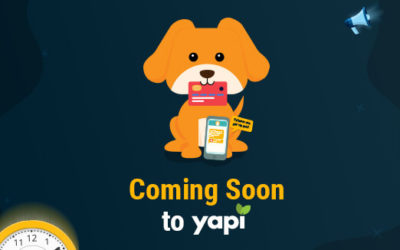In this brief tutorial, we will outline how to set up the Guided Access feature on your iPad, then enable it in YAPI. This will prevent patients from accidentally exiting out of their forms and having to restart.
Step 1: Set up Guided Access on your iPad
- Launch the Settings app on your iPhone or iPad.
- Tap on General.
- Tap on Accessibility.
- Tap on Guided Access under the Learning section.
- Tap the switch to turn on Guided Access.
- Tap on Passcode Settings.
- Tap Set Guided Access Passcode and set a passcode
Step 2: Set up in YAPI
- In the dashboard open your New Patient Package
- Triple tap on your “Home” button
- Draw a box
- Drag the box and re-size (only “Forms and Documents” should be covered)
- Resume!
- Now patients won’t exit their form accidentally
At any time if you wish to turn off Guided Access, simply triple tap on the home button and enter your password